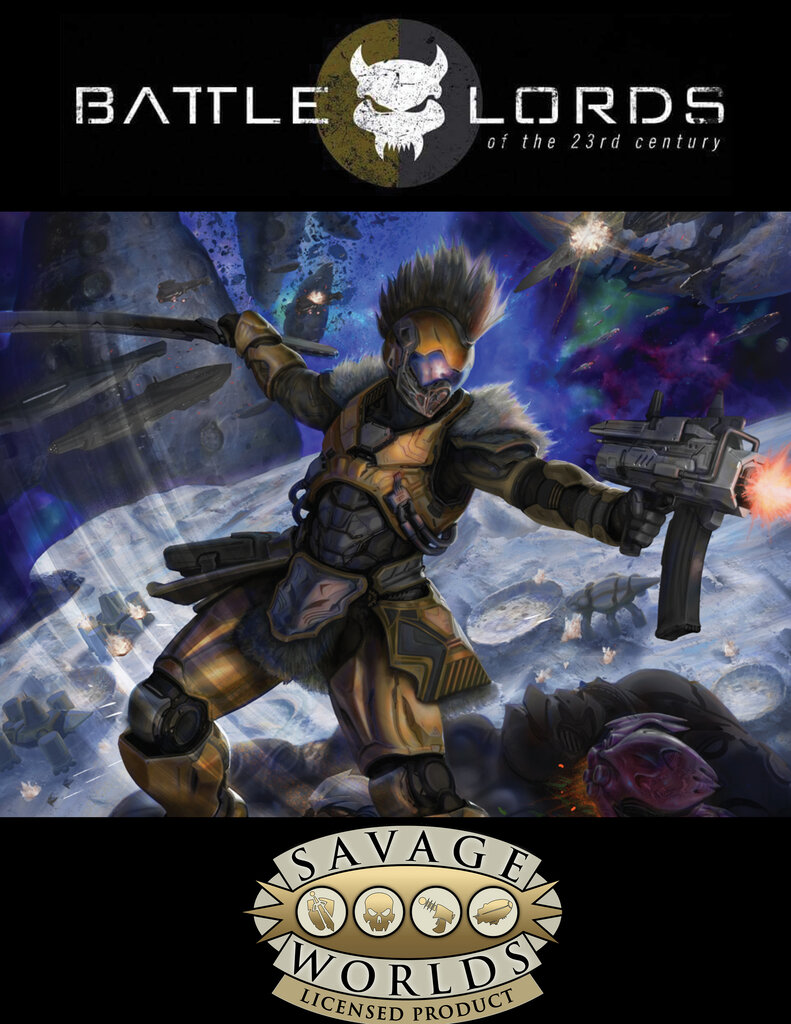Which Version of Savage Worlds is Battlelords compatible with (or made with)?
We get this question a lot, and I’m not sure why. We used the most current version of Savage Worlds Adventure Edition (SWADE) available at the time to build the game, and will likely be making minor changes to Savage Battlelords based on the updated version of SWADE that was released just a few days ago.
Last updated: June 09, 2022 20:14
Can I use Savage Battlelords with Savage Rifts (and other Savage Worlds settings)?
You sure can!
Obviously, one of the advantages of Savage Worlds is the ability to tailor it to model a particular setting. As a result, many Savage Worlds settings can be mixed to some degree. Savage Battlelords is no exception. Due to their innate species abilities, starting Savage Battlelords characters are g the equivalent of Seasoned characters from most other settings (including Savage Rifts).
The most unique aspect of Savage Battlelords are the armor and weapons game mechanics and how they interact. Fortunately, the weapon/armor system in Battlelords can be picked up and overlayed on whatever Savage Worlds setting you want to use it in.
Last updated: June 09, 2022 20:15
What Size will the books be?
Everything in Battlelords is bigger, and that includes the books. The Trim Size of Savage Battlelords books will be 8.5” x 11.”
Last updated: June 09, 2022 20:15
How to add an Add-On after you've already pledged.
FROM A WEB BROWSER STEP 1: Go to our Kickstarter. https://www.kickstarter.com/projects/23c/savage-battlelords STEP 2: Click the “Manage your Pledge” button. Usually at the top of the page on a STEP 3: Click blue “Change your pledge” button. I think that button looks purple, but everyone else says it’s blue. STEP 4: Click your pledge amount. It’ll be a green button that says “PLEDGE $##” with ## being the dollar amount of your pledge. This should take you to ADD-ONS. STEP 5: Click the green “Add” button next to the appropriate Add-On. Note: The ADD-ONS are listed by price. Add-ons with the same price are listed in alphabetical order (ignoring the word “the”). The Carnage Companion (PDF Only) is the 9th item on the list. The Carnage Companion (PRINT &PDF) is the 13th item on the list. STEP 6: Click the green “Continue” button at the bottom of the page. STEP 7: Click the green “Confirm Changes” button at the bottom of the page to complete the order.
FROM THE MOBILE APP STEP 1: Find our Kickstarter on the mobile app. You can search for Savage Battlelords STEP 2: Click the three dots in the upper right-hand corner of your screen. STEP 3: Select “Edit Your Reward” STEP 4: Click the green “Continue” button. STEP 5: Select the Add-Ons you want to add to your reward by click the black “Add” button. Note: The ADD-ONS are listed by price. Add-ons with the same price are listed in alphabetical order (ignoring the word “the”). The Carnage Companion (PDF Only) is the 9th item on the list. The Carnage Companion (PRINT &PDF) is the 13th item on the list. STEP 6: When done adding your Add-Ons click the green “Continue with # add-on” button at the bottom of the screen. The # will actually list the number of Add-Ons you’ve selected. STEP 7: Select the green “Confirm” button to complete the order.
Last updated: June 22, 2022 08:10
What is BackerKit?
BackerKit is a service that crowdfunded project creators use to keep track of hundreds to tens of thousands of backers—from shipping details, pledge levels, preferences and quantities, whether they have paid or had their card declined, special notes, and everything in between!
The BackerKit software and support team is independent from the campaign’s project team—BackerKit does not handle the actual reward shipping. For more information about the preparation or delivery status of your rewards, please check the project's updates page.
How does BackerKit work?
After the campaign ends, the project creator will send you an email with a unique link to your survey. You can check out a walkthrough of the process here.
I never received my invitation. How do I complete the survey?
The most common reasons for not receiving a survey email is that you may be checking an email inbox different from the email address you used to sign up with Kickstarter, Indiegogo or Tilt Pro account, or it may be caught in your spam filter.
Confirm that the email address you are searching matches the email address tied to your Kickstarter, Indiegogo, or Tilt Pro account. If that doesn’t work, then try checking your spam, junk or promotions folders. You can also search for "backerkit” in your inbox.
To resend the survey to yourself, visit the project page and input the email address associated with your Kickstarter, Indiegogo or Tilt Pro account.
How do I update my shipping address?
BackerKit allows you to update your shipping address until the shipping addresses are locked by the project creator. To update your address, go back to your BackerKit survey by inputting your email here.
When will my order be shipped, charged or locked?
That is handled directly by the project creator. BackerKit functions independently of the project itself, so we do not have control of their physical shipping timeline. If you want to check on the project’s status, we recommend reading over the project's updates page.
I completed the survey, but haven't received my rewards yet. When will they arrive?
As BackerKit does not actually handle any rewards or shipping, the best way to stay updated on the shipping timeline would be to check out the project's updates page.